AX1831
Web reports can optionally use fixed row structures to define the data sections in the report. Instead of dynamically generating the rows based on a table column, fixed row structures individually define each row of data, including section headers, subtotals, and totals.
Fixed row structures are defined separately so that you can reuse them in different web reports, and update the row structure in one place and have the changes propagate to all reports that reference the fixed row structure. The fixed row structure that you want to use in the web report must already exist—they cannot be created or edited in the Web Report Builder. For more information, see Manage fixed row structures for web reports.
The fixed row structure is specified in the configuration pane, using the Grid Configuration properties. The grid in the report canvas cannot render until you specify either a fixed row structure or a row dimension.
-
On the Build tab of the Report Builder, in the report canvas, click the grid area below the column setup boxes. This area displays with placeholder text until either a row dimension or a fixed row structure is specified.
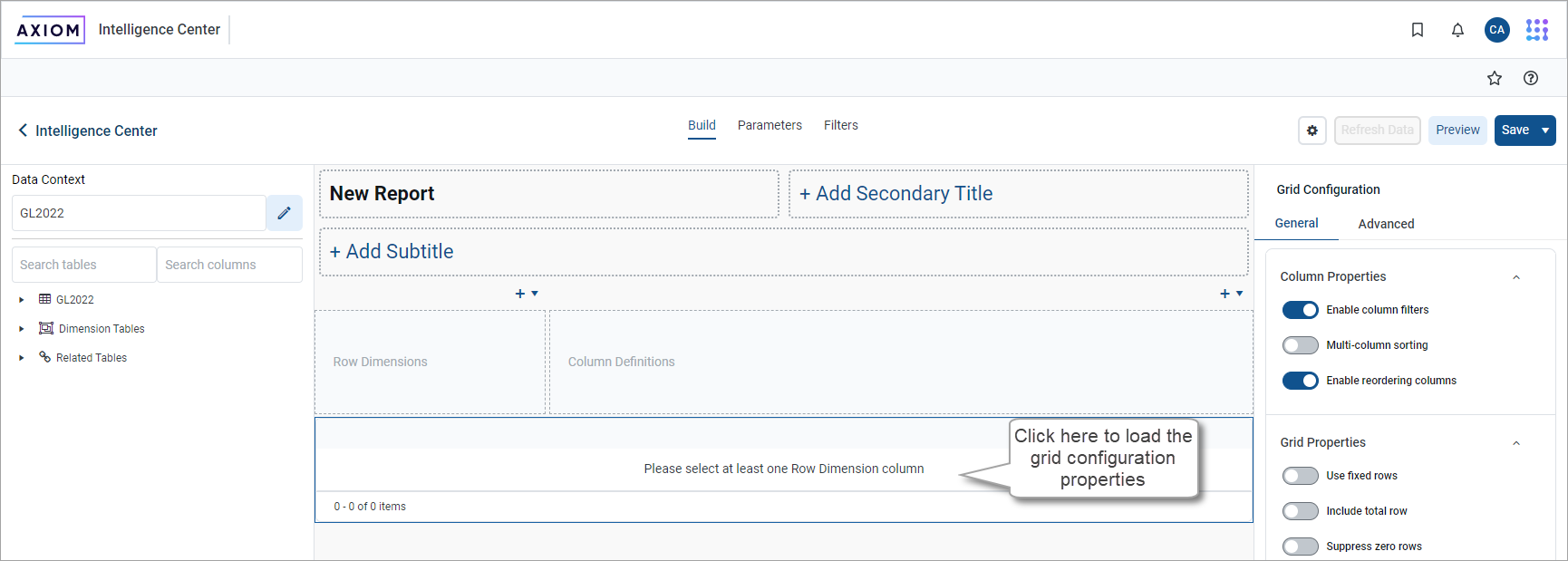
-
In the Grid Configuration properties, enable Use fixed rows.
-
From the Fixed row structure dropdown, select an existing fixed row structure. You can enter characters in the box to filter the list by name.
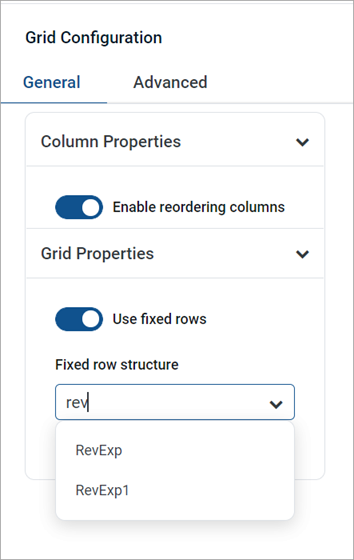
After selecting a fixed row structure, the report canvas area updates as follows:
-
The Row Dimensions box updates to show a placeholder column named Fixed Row Header Column. This column is the column that holds the section titles and data row labels as defined in the fixed row structure. Select this placeholder column to configure certain display details about this column within the web report.
-
After you have dragged and dropped at least one data column to the Column Definitions box, you can use Refresh Data to update the grid and show the sections and rows as defined in the fixed row structure.
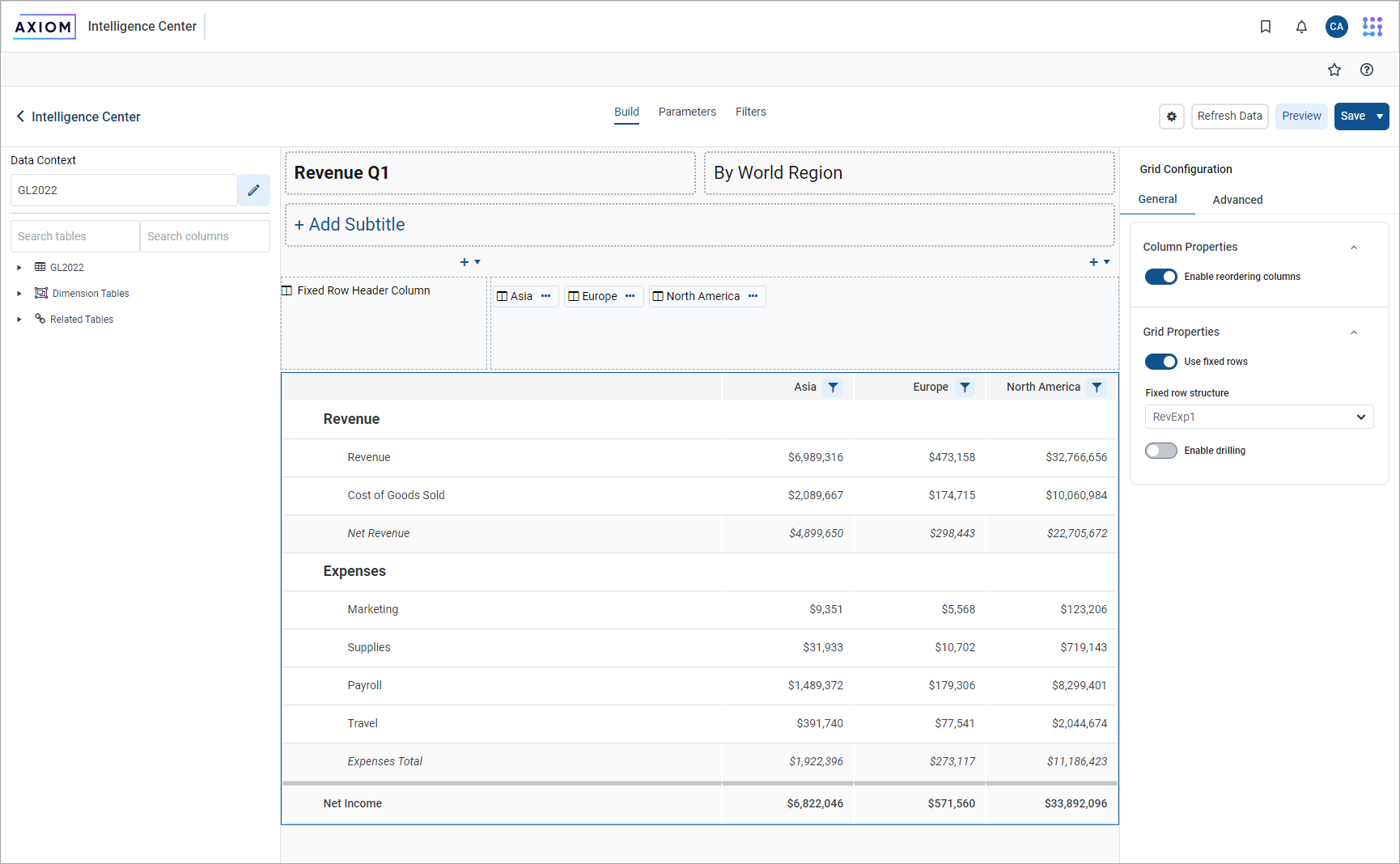
• If you want to make changes to the fixed row structure, you must edit the structure in the separate fixed row structure editor. Any changes made to the row structure automatically apply to any web report that uses the fixed row structure.
• The option to Add Dynamic Column above the Row Dimensions box is not available when using a fixed row structure. Dynamic columns are only available for use when using row dimensions to generate the rows of the report.
• If you decide that you want to use dynamically generated rows instead of a fixed row structure, you can disable Use fixed rows and then drag a column to the Row Dimension setup box. For more information see Specify the row dimension for a web report.
Impact on Grid Configuration options
When you enable Use fixed rows for the grid, multiple grid configuration options become unavailable because they do not apply to web reports that use fixed row structures. If you configured these options before fixed rows were enabled for the grid, the configuration is ignored.
- Enable column filters: Report viewers cannot filter columns when using fixed rows.
- Multi-column sorting: Report viewers cannot sort columns when using fixed rows.
- Include total row (and related settings): This option does not apply because fixed row structures have their own defined subtotal and total rows.
- Suppress zero rows: This option does not apply to fixed row structures; all configured rows appear regardless of whether they return all zero data.
- Grid sort order: This option does not apply to fixed row structures.
Configure the Fixed Row Header Column
Most of the display details for the Fixed Row Header Column are configured within the fixed row structure and therefore cannot be changed within the web report. However, if you select the Fixed Row Header Column item in the Row Dimension setup box, you can configure the following:
| Item | Description |
|---|---|
|
Column width |
The column width of the column in the grid in pixels. Enter the preferred column width as a whole integer between 30 and 600. The default width of the Fixed Row Header Column is 400. |
