AX1834
Using the Report Configuration pane in the Report Builder, define titles for web reports and configure other web report properties.
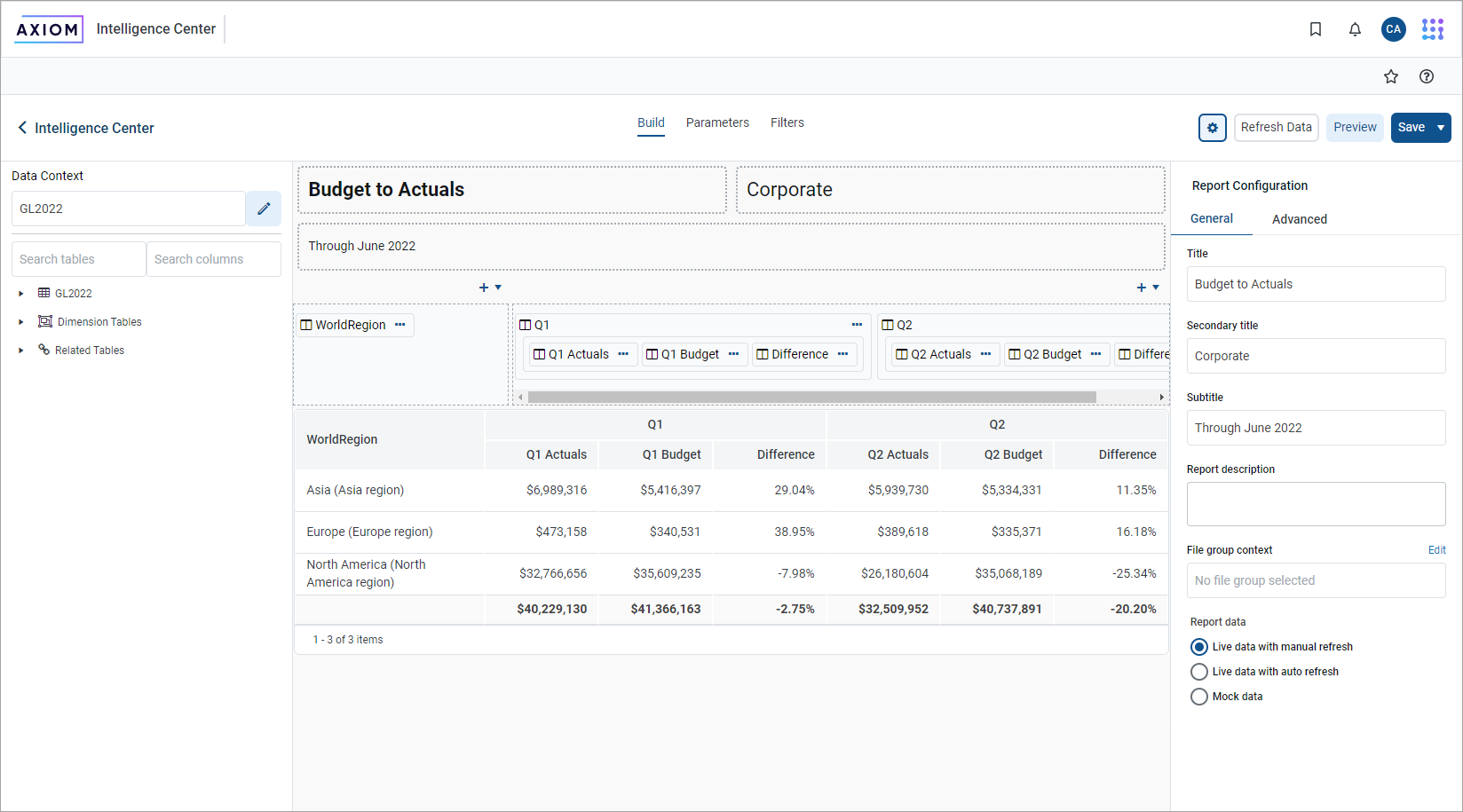
Define report titles
Each web report can have a defined title, subtitle, and secondary title. You can also define an optional report description.
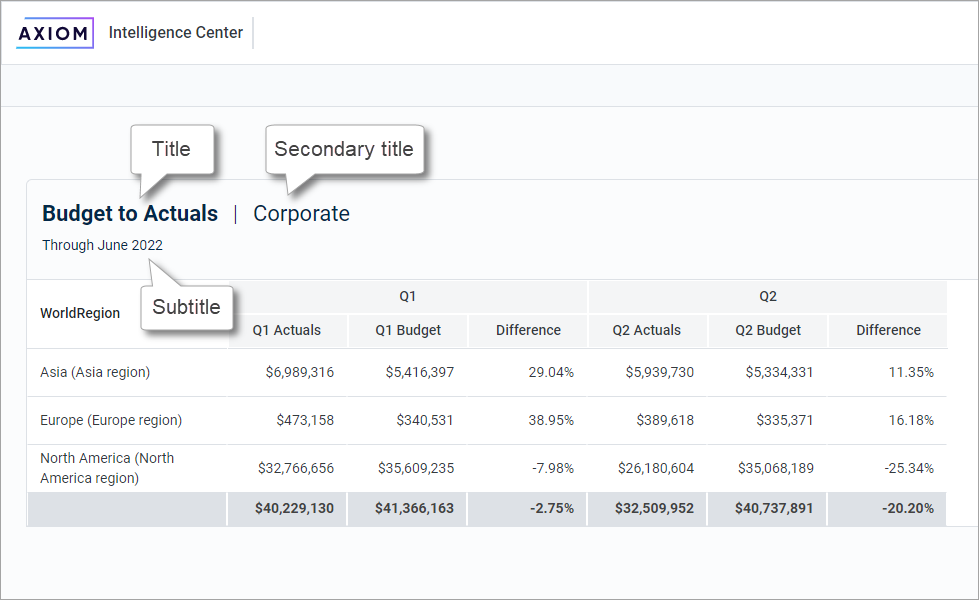
-
On the Builder tab of the Report Builder, in the report canvas, click the box for the title text that you want to edit, and then enter the preferred title text. After completion, press Enter to exit the box (or press Tab, or click outside of the box).
The Title, Secondary Title, and Subtitle are all defined in separate boxes that roughly correspond to where the titles display in the rendered report.
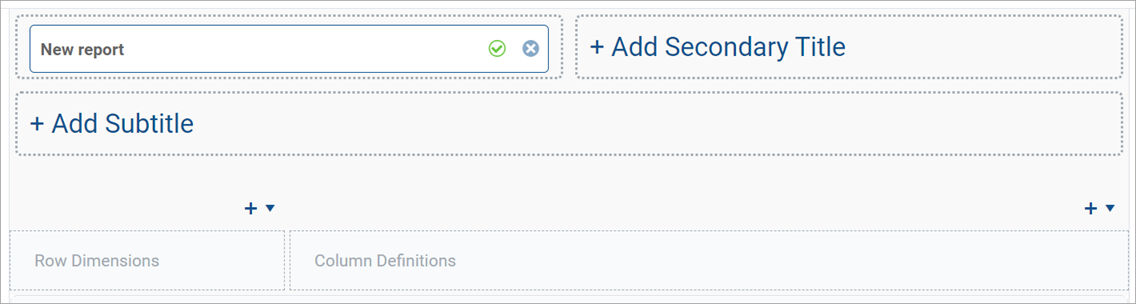
When you click a report title box to make it active, the Report Configuration properties load in the right configuration pane. The titles defined for the report also appear in this pane, and can also be edited here. Any edits made in the title boxes are reflected in the Report Configuration properties, and vice versa. You can define an optional Report description in this pane or you can define it when saving the report.
NOTE: You cannot use variables in web report titles.
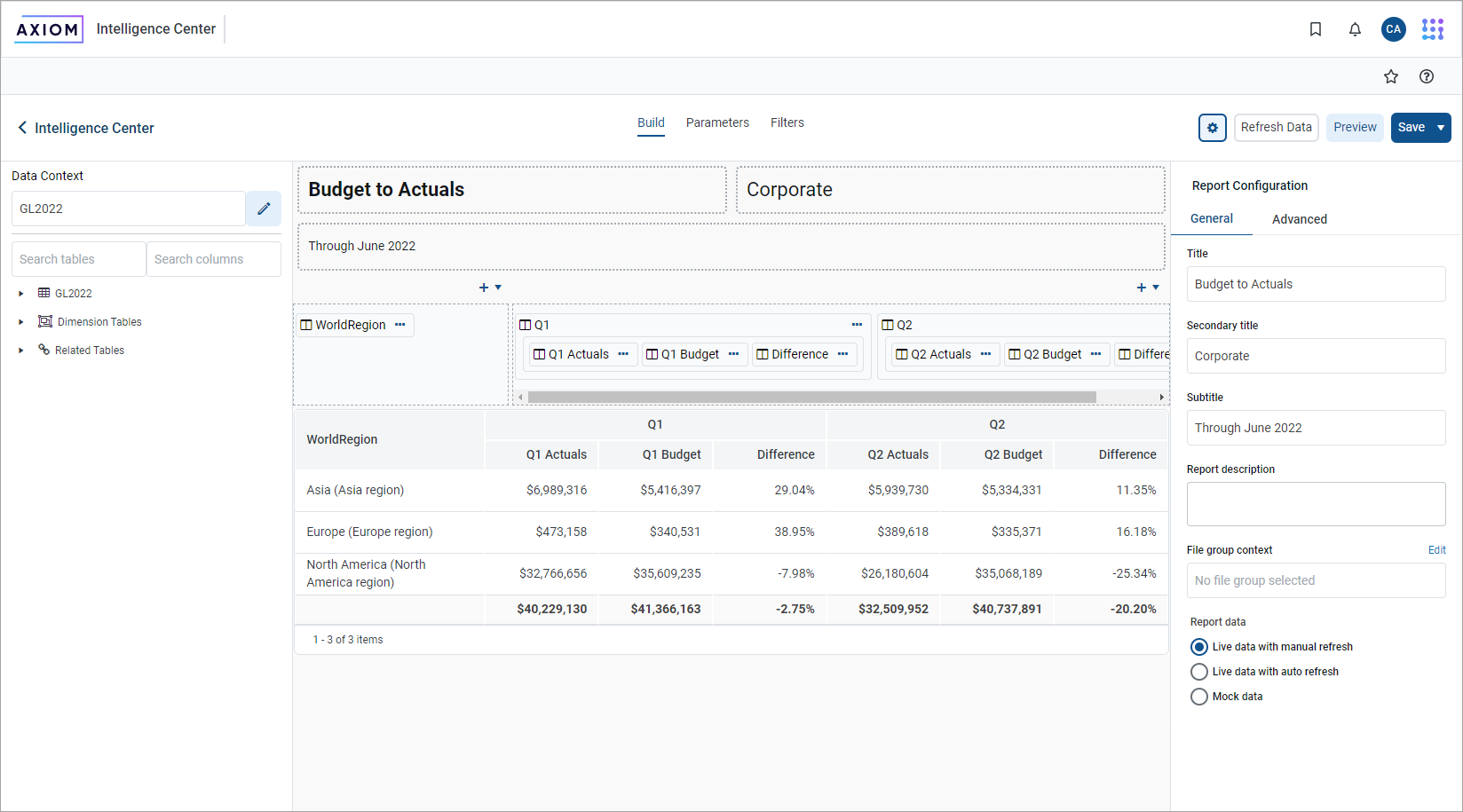
Report configuration properties
Using the Report Configuration pane, you can define a variety of properties for the web report, such as to associate the report with a file group or to configure database properties for the report. The following table provides a reference for each property in the pane.
To access the Report Configuration pane, select the Build tab in the Report Builder and then click the gear button in the top right. The pane is organized into two tabs, General and Advanced.
General report configuration properties
| Item | Description |
|---|---|
|
Title |
The main title for the report. This text appears at the top of the report over the grid. |
|
Secondary title |
Optional. The secondary title for the report. If defined, this text appears in the same line as the main title separated by a horizontal pipe character. For example: Title | Secondary Title |
|
Subtitle |
Optional. The subtitle for the report. This text appears in smaller font underneath the main title. |
|
Description |
Optional. A description for the report. |
|
File group context |
Optional. The file group associated with the report. The file group context can be used to report on process management information or to generate hyperlinks to plan files in the file group. |
|
Report data |
Specifies the data display behavior for the Report Builder. This option only applies to the current Report Builder session and is not saved in the report. |
Advanced report configuration properties
The Advanced tab is only visible to admins and support users.
| Item | Description |
|---|---|
|
Current Data Required |
This setting is for a pre-release feature that is not yet generally available. |
