Budget Statistics
This driver provides historical statistical Operational or non-financial volume drivers that feed revenue, staffing, and expense assumptions. data with the current and projected budget data. It centrally budgets global statistics Administratively assigned departmental volumes through the use of a driver., key statistics Primary volume drivers in the budgeting process. Key inpatient, key outpatient, and key other drive variable revenue and expense per unit calculations., and non-key statistics Supporting operational measures in the budgeting process. and pushes the volumes to the plan files. You can control both the budgeted volume at the department level and the spread of the volumes.
The Budget Statistics driver includes two sections: Summary and Budget Groups.
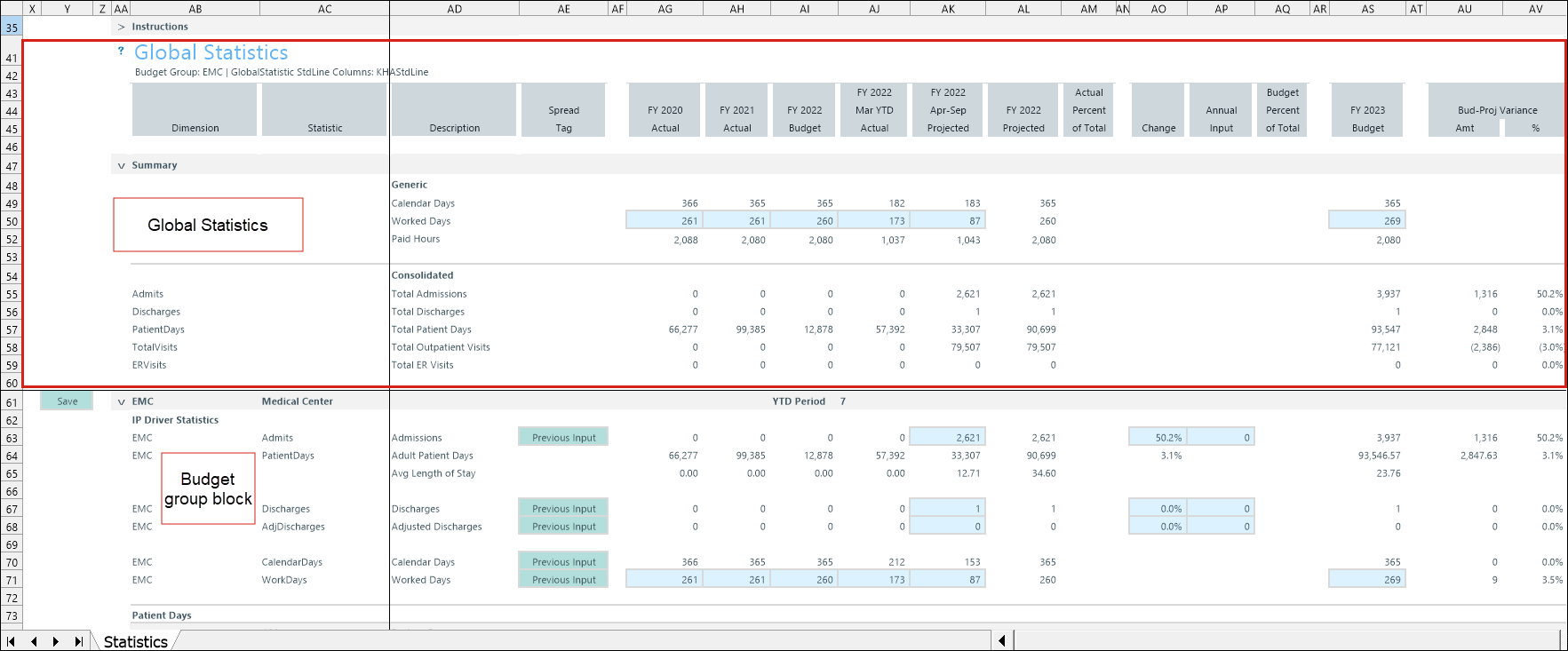
Several areas of Budget Planning and Performance Reporting reference the Budget Statistics driver.
| Area | Context |
|---|---|
|
GlobalRev driver GlobalExp driver |
|
| StatData tab | Retrieves the Rolling12 spreads from the Statistics driver |
| Stat_Rev tab | New account data added to this driver automatically populate the Stat_Rev tab in the budget plan file. |
| GlobalStatUpdate report |
Pulls the appropriate values to correspond to the correct period if you use staggered start periods for your budget groups |
Configure settings
Configure the standard line (StdLine) values in the ACCT dimension before configuring driver settings.
IMPORTANT: The GlobalStatistic calculation method (defined in the ACCT dimension) determines and governs all budget account details for any standard line in the driver.
-
Go to Admin > Admin Task Panes > Budget Admin > View Dimension Tables.
-
Open the ACCT dimension table and set the StdLine values (for example, KHAStdLine) to GlobalStatistics.
NOTE: If GlobalStatistic is not assigned to a StdLine used in the driver, an alert notification appears in the driver section to indicate that the GlobalStatistic configuration is required.
-
(Optional) Click Refresh Spreadsheet to view the latest ACCT information.
Configure driver settings.
- Go to Admin > Admin Task Panes > Budget Admin > Budget Assumptions and double click the desired driver set:
- Access NY Budget Assumptions (next year's budget drivers)
- Access CY Budget Assumptions (current year's budget drivers)
-
Choose the refresh variables.
NOTE: Refresh variable selection depends on the driver's requirements. Some values may not display, and not all drivers include refresh variable options.
Tips:
When a standard line is required in the refresh variables, at least one standard line must be selected. If none are selected, the OK button is disabled.
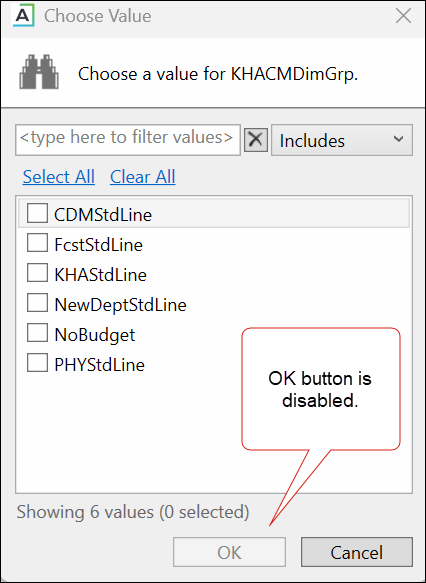
The KHAStdLine is provided by default.
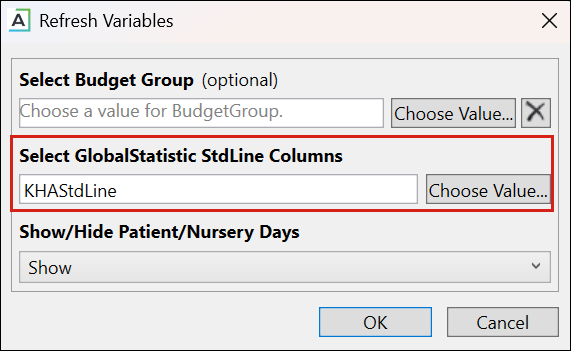
-
To save any changes, right click the driver tab and select Save > Save Data Only.
Budget Statistics configuration includes the following tasks:
