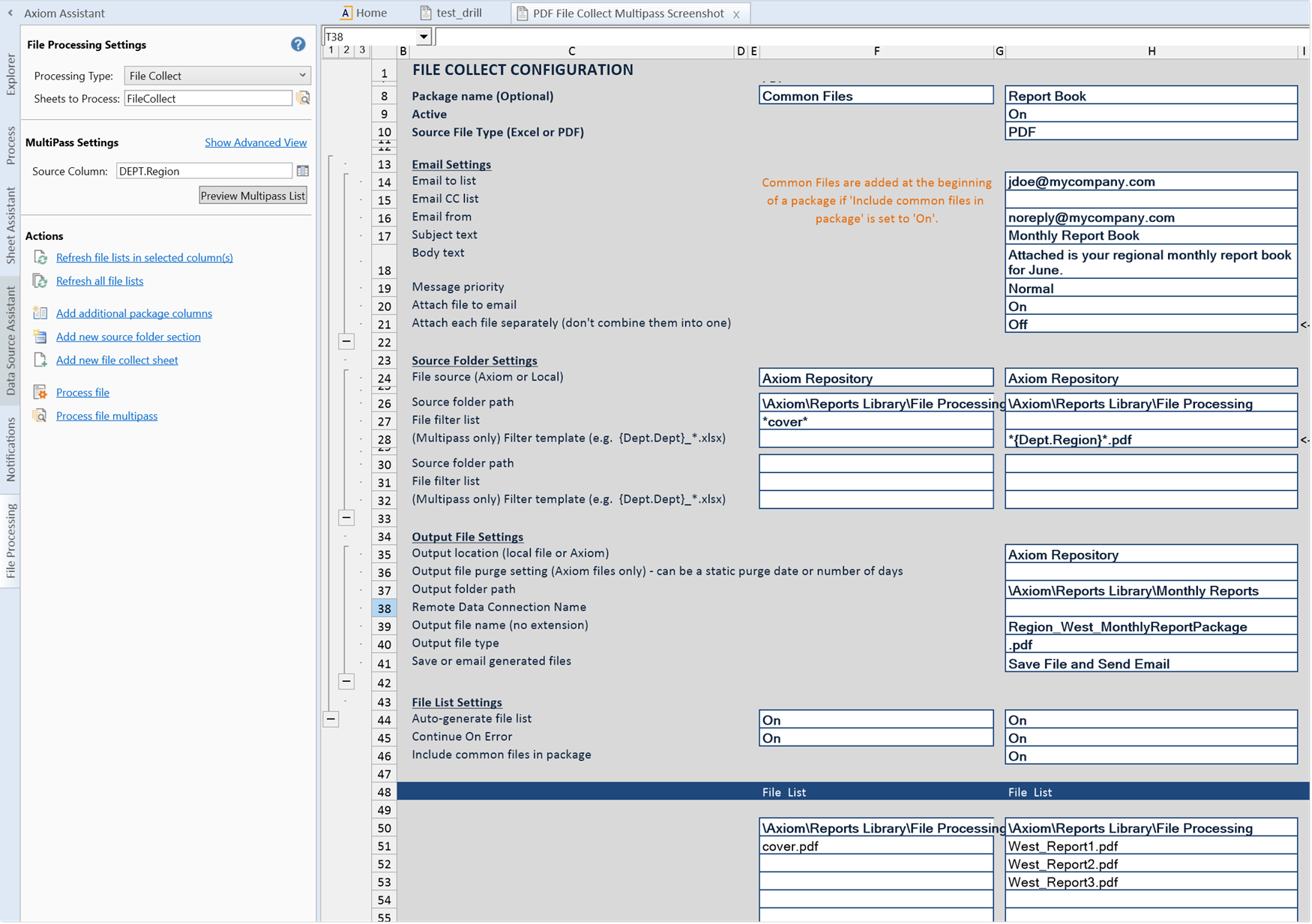AX1673
Combine web report processing with the File Collect feature to create and deliver report books. For example, you may have three different reports to process by region, and then to collect the output into region-specific report books to deliver to each regional manager.
This process works as follows:
- Set up multiple Web Report Processing tasks in Scheduler to process the web reports and save the output to a designated location. The output can be PDF or Excel.
- Set up File Collect in a separate spreadsheet utility to collect the output from the Web Report Processing tasks. This configuration specifies:
- The type of files to collect, PDF or Excel.
- The source folder(s) from which to gather the files to collect.
- The file filter to specify the files to collect.
- The filename of the output file and the file type if applicable—PDF files can only be collected as PDF, but Excel files can be collected as either PDF or Excel.
- The delivery method of the output file—save only, email only, or save and email—as well as the output folder and email settings (as applicable).
- Optional common files to include in each output file, such as a cover page.
- Optional multipass column to perform the file collect operation iteratively over a dimension.
- Set up a File Processing task in Scheduler and configure it to run the File Collect report utility. Typically, all of the tasks are in a single Scheduler job so that the Web Report Processing tasks are run first and then the File Processing task runs afterward to perform the final collect operation.
File Collect is an option of File Processing. Use it to collect any PDF or Excel files, regardless of how they are generated. For more information about how to configure file collect, see the File Collect documentation.
The following example shows a Scheduler job with three Web Report Processing tasks and one File Processing task. The three Web Report Processing tasks process three different web reports by region and then save the output files to a designated folder in the Axiom Budget Planning and Performance Reporting repository.
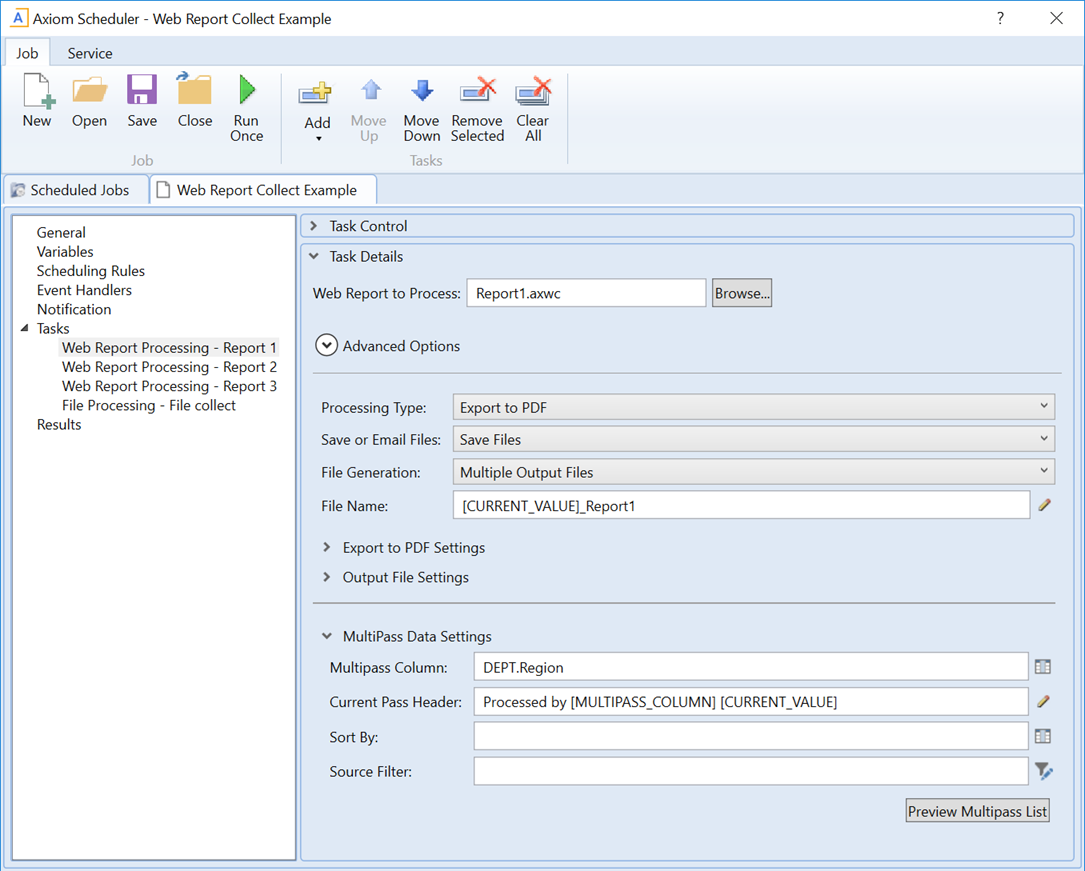
Use the File Processing task to run the File Collect report utility after all the Web Report Processing tasks are completed. The File Processing task points to the spreadsheet report that contains the File Collect configuration; the settings are not defined within the Scheduler job.
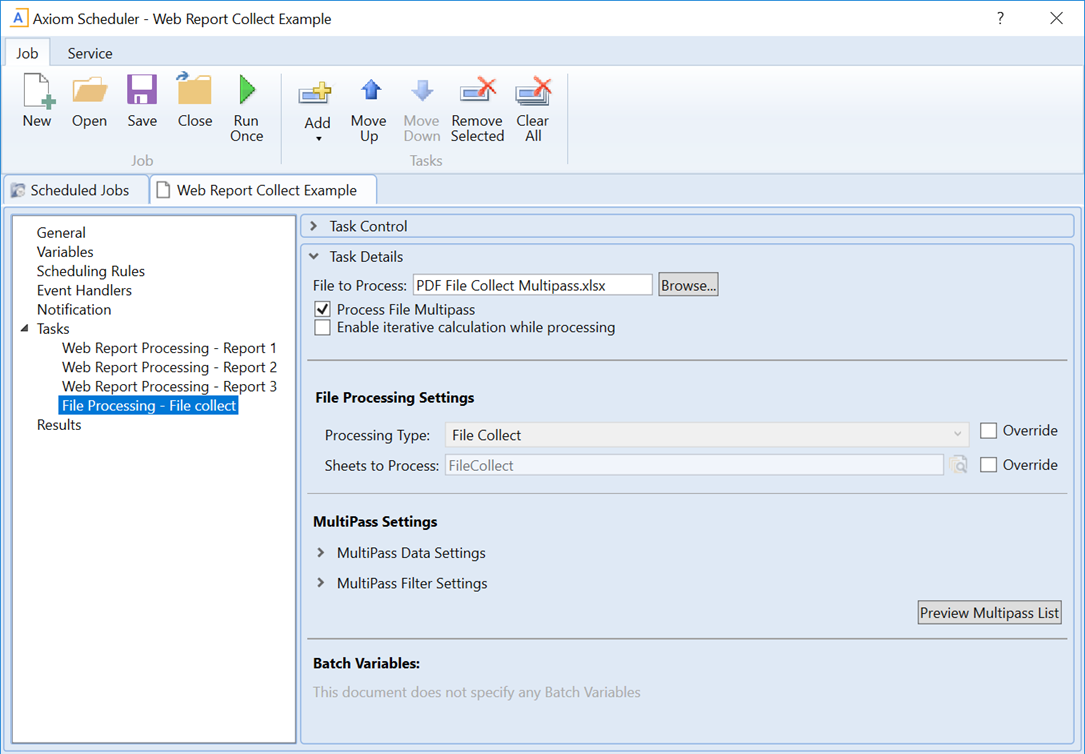
The following screenshot shows an example for configuring the File Collect settings within the spreadsheet report. Perform the File Collect operation using multipass processing by region. The file filter collects all files in the source folder location based on the current pass region name, and then saves and emails the output file. The email address and filename settings use a formula with a GetCurrentValue function to dynamically set the email address and filename for each pass.