Provider System Setup utilities
Use the Provider Benchmark Update utility to update provider benchmark data. This report is designed to reconcile data to support physician analysis.
Access the utilities through Axiom Assistant
NOTE: For additional instructions, see Browsing the Report Library.
Admin users
If you are a user with administration permissions, access the Provider System Setup utilities using one of these paths:
Admin > Admin Task Panes > Budget Admin > Budget Reporting > Budget Utilities > Provider Utilities > System Setup.
Admin > Admin Task Panes > Budget System Maintenance.
Admin > Admin Task Panes > Management Reporting Admin > Data Maintenance.
Provider Benchmark
IMPORTANT: Do NOT use this utility to update provider benchmark data. You might see the Provider Benchmark utility in your environment, but, because the Benchmark table was converted to SaveType1, you cannot save your updates if you use it. Use the Provider Benchmark Update utility instead.
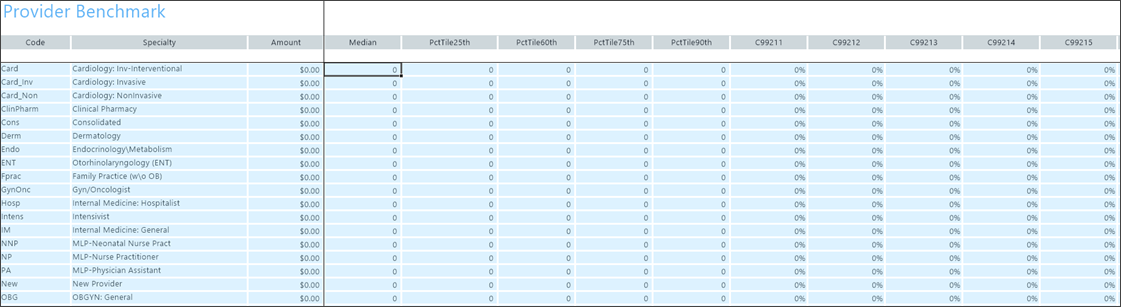
Provider Benchmark Update
Use the Provider Benchmark Update utility to update provider benchmark data. You can use it to view, insert, delete, and update provider benchmark data in the ProvBenchmark table.
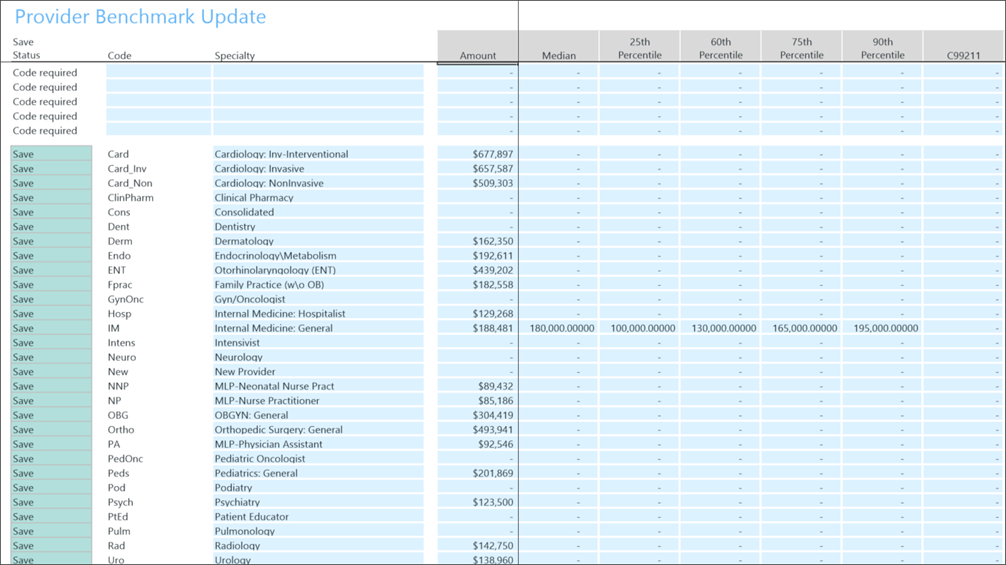
NOTE: If you need to mass update multiple benchmarks through copy/paste from an external source document, use open table/spreadsheet and update the ProvBenchmark table directly.
