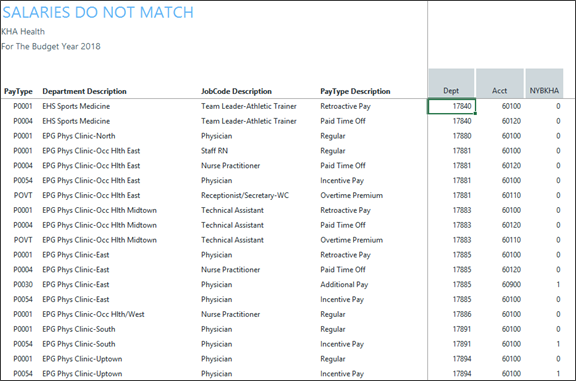Budget Reconciliation utilities
These utilities are designed for budget reconciliation to the database.
Access these utilities
The utilities listed in this section are located in \Axiom\Reports Library\Budgeting Utilities\Budget Reconciliation. For instructions, see Browse the Report Library.
You can also access the utilities from the Budget Admin task pane. In the Budget Reporting section, click Budget Utilities > Budget Reconciliation.
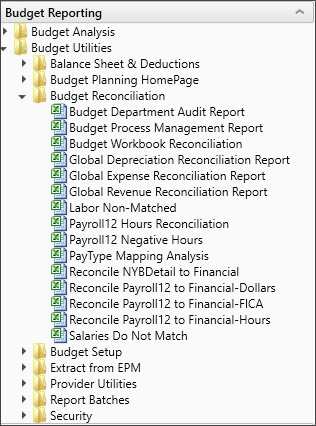
Budget Department Audit report
Resolves possible mapping errors at the department level by highlighting mapping and process management inconsistencies in the DEPT dimension table before building plan files and starting process management.
NOTE: For more information, see Budget Department Audit report.
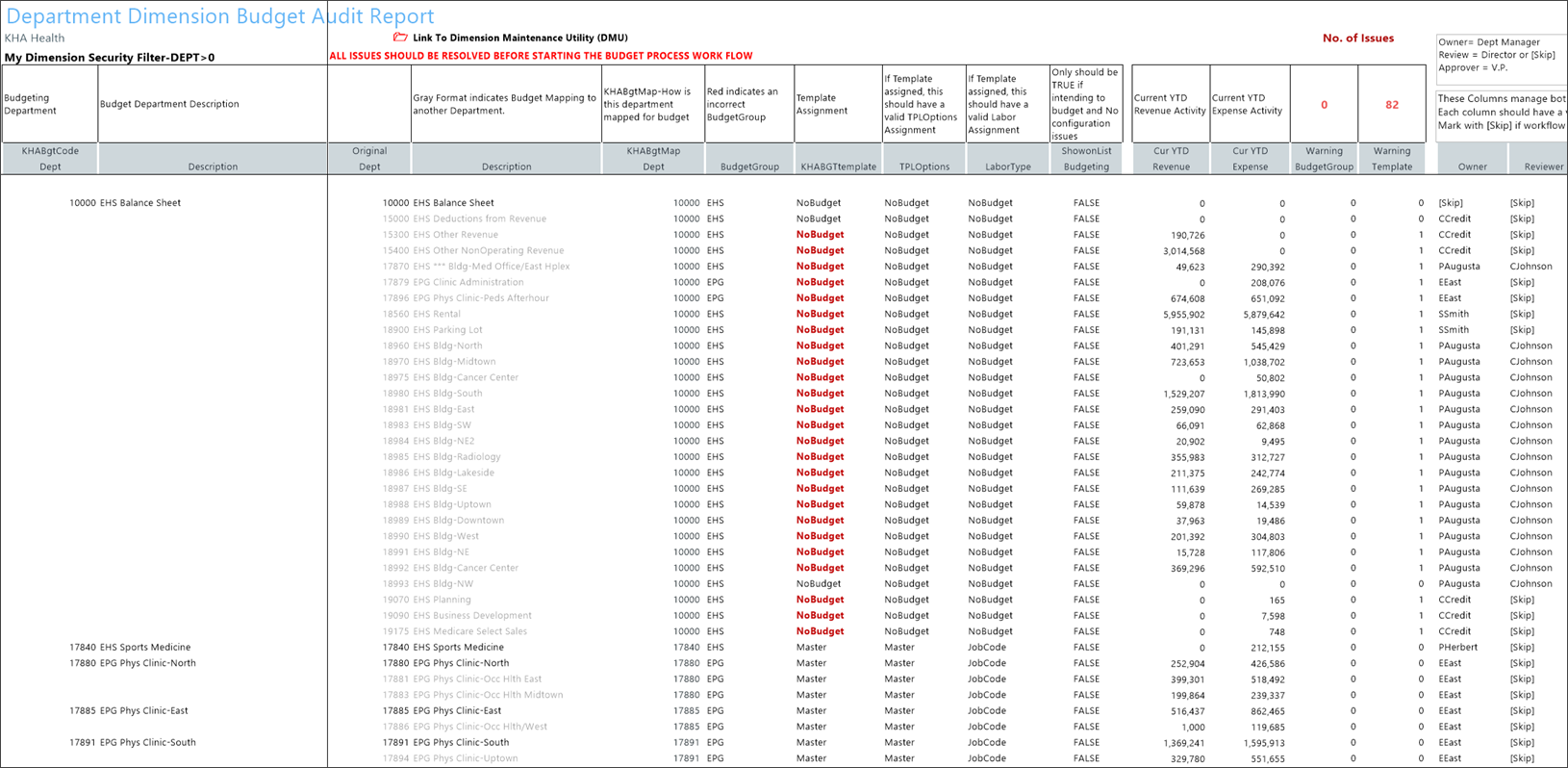
Budget Process Management report
Shows the stage each budget plan file is at when using process management for budget staging.
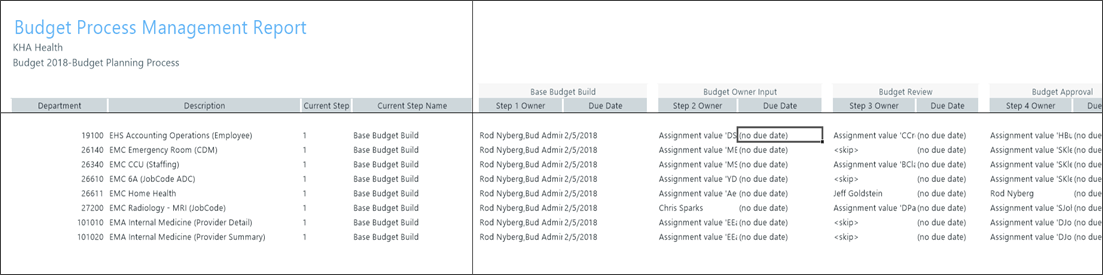
Budget Workbook Reconciliation
Compares check totals from different columns in the budget workbooks to the summary fields in the database to verify they are in balance. If the budgets are in balance, this report returns no data, which is the preferred outcome of this report.
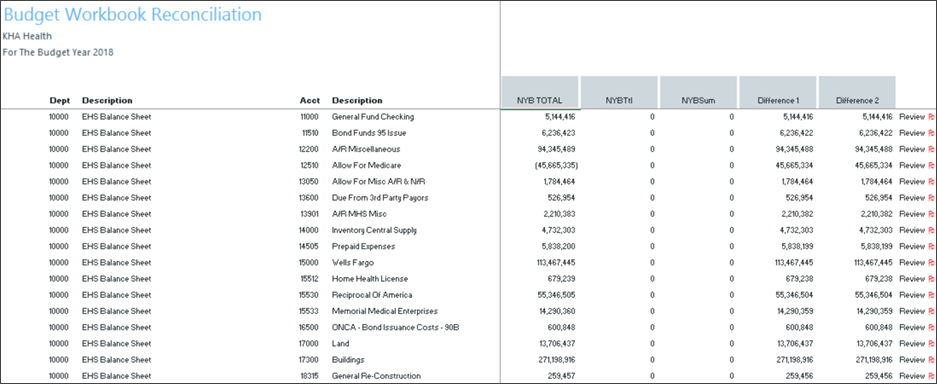
Global Depreciation Reconciliation report
Shows the variance between the budgeted depreciation accounts with the same accounts in the general ledger budget for a user-specified budget year.
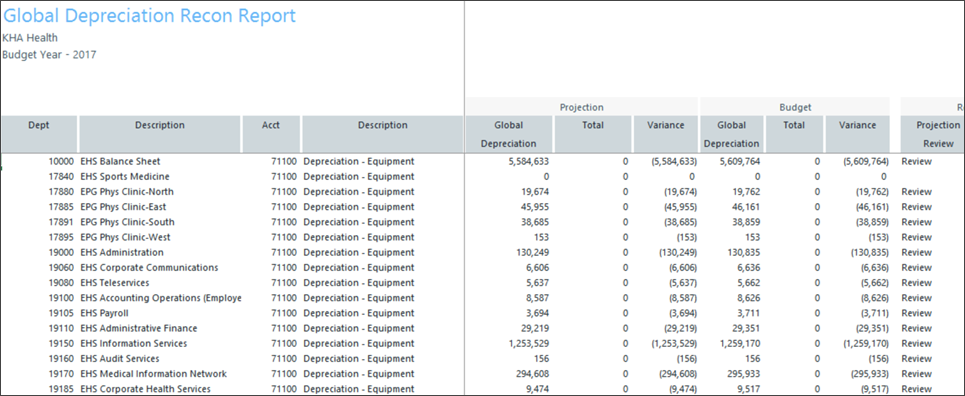
Global Expense Reconciliation report
Shows the variance between the budgeted depreciation accounts with the same accounts in the general ledger budget for a user-specified budget year.
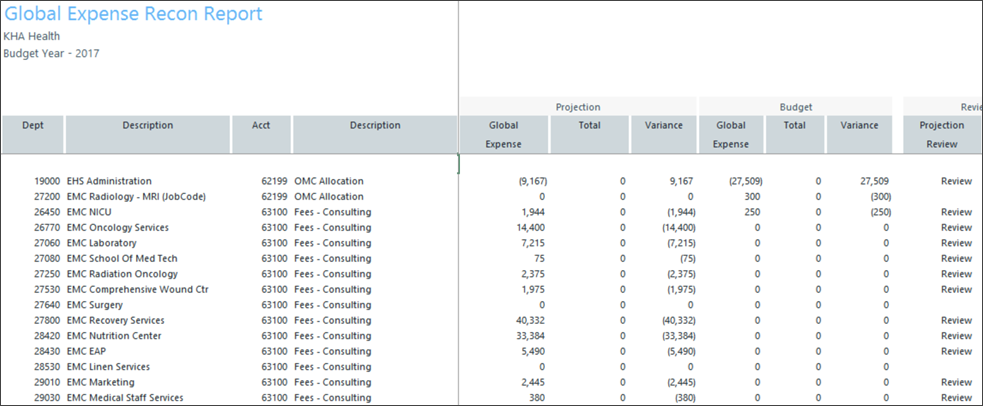
Global Revenue Reconciliation report
Shows the variance between the budgeted global revenue accounts with the same accounts in the general ledger budget for a user-specified budget year.
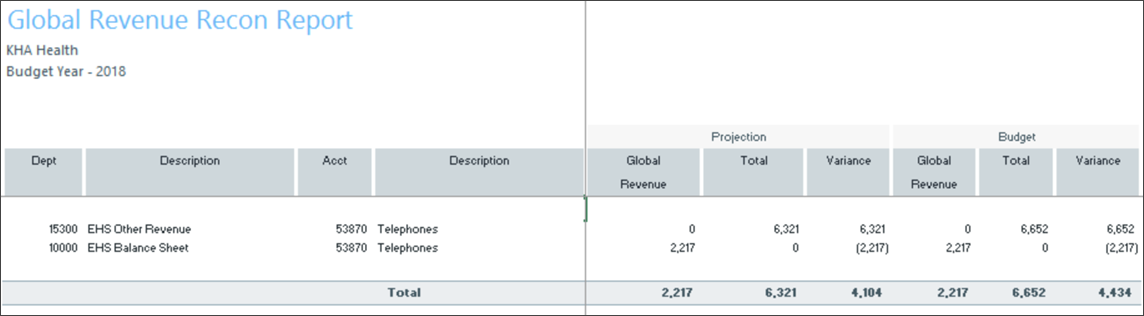
Labor Non-Matched
Identifies the JobCode/PayType combinations with dollars but no FTE hours for the year. This combination causes a matching issue when creating a JobCode block on the Labor tabs because the JobCode requires YTD FTE-related hours. This report identifies those mismatches and posts a 1 to the NYBKHA field so that the JobCode interfaces into that Labor tab.
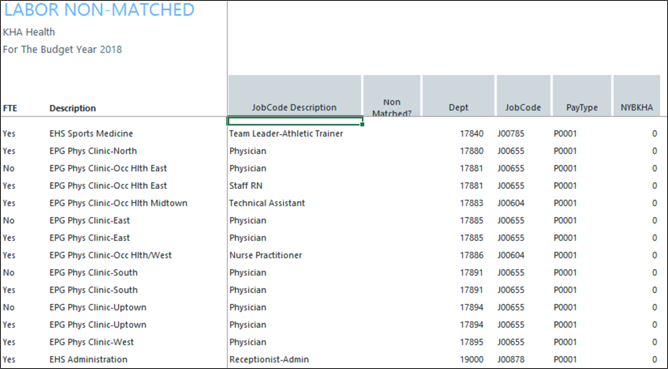
Payroll12 Hours Reconciliation
Highlights job codes that were saved in the Payroll12 data source from budget workbooks with hours but no dollars in the budget.
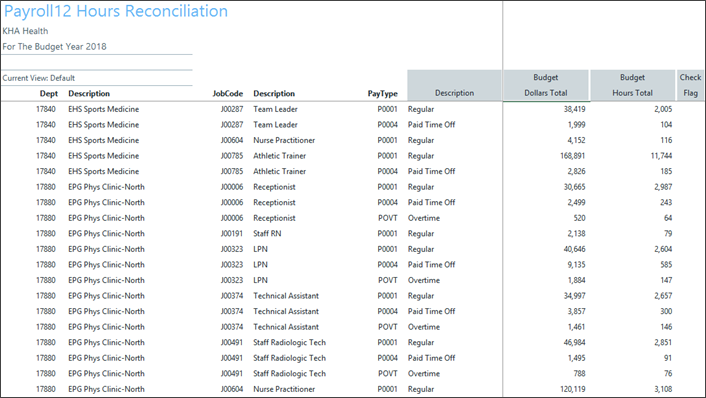
Payroll12 Negative Hours
Highlights job codes and pay types with negative FTEs budgeted in any month. The report returns all job codes in the database, but only those with the Review flag need to be investigated and changed, if necessary.
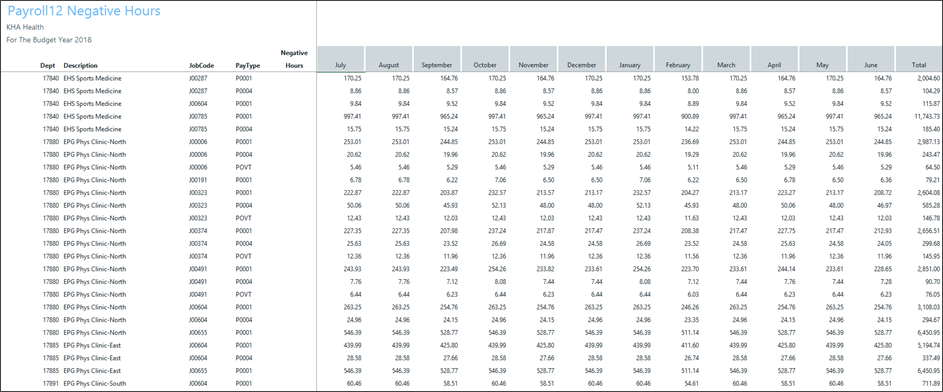
Paytype Mapping Analysis
Use during budget setup for payroll budgeting to show which PayTypes are assigned to the standard JobCode calculation method in the Budget Labor Configuration Driver for each salary method and budget group. In addition, this report helps identify classification errors when assigning calculation methods to individual PayTypes and provide commentary to assist with fixing errors. This utility also helps eliminate AQ5, AQ7, and AQ10 processing errors prior to building budget plan files.
NOTE: For more information about the Paytype Mapping Analysis utility, refer to Paytype Mapping Analysis.

Reconcile NYBDetail to Financial
Reconciles values that were saved in NYBDetail table to those values saved in the Budget Table, which could indicate that values in your budget plan files were not saved properly.
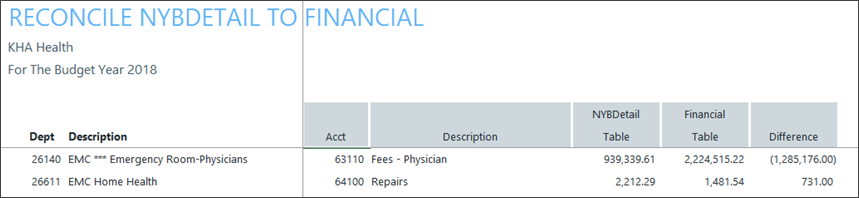
Reconcile Payroll12 to Financial-Dollars
Tests the data transfer from the Labor tab to the Expense tab in the budget workbook and compares the dollars saved in the Payroll12 tables (Labor tab in budget plan files) to the values posted to the Financial tables (Expense tab in budget plan files). If variances exist in this report, they must be fixed in the budget workbook and saved to the database so that this report has zero variances.
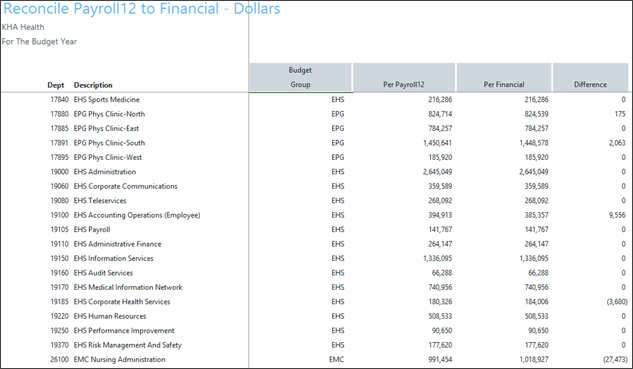
Reconcile Payroll12 to Financial-FICA
Tests the data transfer from the Labor tab to the Expense tab in the budget workbook and compares the FICA dollars saved in the Payroll12 tables (Labor tab in budget plan files) to the values posted to the Financial tables (Expense tab in budget plan files). If variances exist in this report, they must be fixed in the budget workbook and saved to the database so that this report has zero variances.
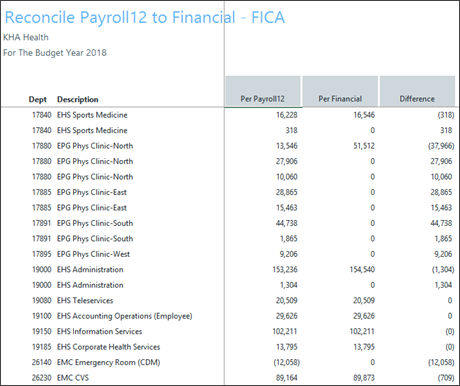
Reconcile Payroll12 to Financial-Hours
Tests the data transfer from the Labor tab to the Expense tab in the budget workbook and compares the hours saved in the Payroll12 tables (Labor tab in budget plan files) to the values posted to the Financial tables (Expense tab in budget plan files). If variances exist in this report, they must be fixed in the budget workbook and saved to the database so that this report has zero variances.
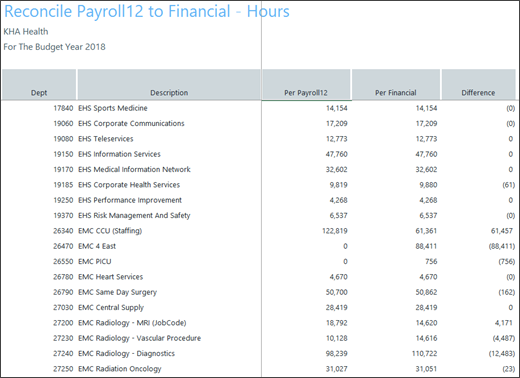
Salaries Do Not Match
Identifies accounts on the Labor tabs in the plan files that do not have history on the Expense tab and would cause a balancing mismatch. You can use this utility to reconcile salary data transfer from the salary methods tabs to the Expense tab.
This utility posts a 1 to the NYBKHA fields so those accounts interface in the plan files.
NOTE: For more information about the Salaries Do Not Match utility, refer to Salaries Do Not Match.